Citizenship in Society
This new Merit Badge rolls out today (Monday, November 1) and becomes an Eagle requirement on July 1, 2022. Please view the video announcement below and then download the guidelines and requirements.
Scoutbook
Scoutbook is the BSA’s online unit management tool and helps Scouts, parents and leaders track advancement and milestone achievements along the Scouting trail.
- Scouts, parents, and leaders can view Scout’s official BSA advancement record anytime.
- The unit can make adjustments as necessary without contacting council.
- Scoutbook automatically keeps the unit in compliance with BSA advancement reporting requirements.
- When a Scout moves, their advancement record follows them.
- Scoutbook has messaging, forums, service, hiking, camping tracking and calendaring features.
- Units do not have to subscribe to Scoutbook; it is a free service provided to every unit. It is an optional service provided by the Boy Scouts of America.
Scoutbook Tips
Parent accounts for NEW Scout applicants:
Unit leaders will set up Scoutbook accounts for new Scouts. Parents should not try to set up their own Scoutbook accounts or accounts for their Scouts.
Parents have access to their Scout’s Scoutbook through their parent Scoutbook account. Parents should NOT create a Scoutbook account using their Scout’s name and birthdate to access their Scout’s account. Parent access through their own account gives them more control. Scouts do not need a my.Scouting.org account – this is the BSA portal for adult training and administration. Parents have automatic, irrevocable FULL control over their Scout’s Scoutbook account from within their OWN Scoutbook account. Parents who are not leaders cannot Approve their Scout’s work (even with FULL control). Parents who are also leaders should not approve their Scout’s work unless their position allows them to do so.
- Scoutbook will already have one parent Scoutbook account connected to the fully registered Scout in Scoutbook. This parent account will be visible on the Roster – and will have a note that the parent was “Imported by Member Update”.
- The unit should send an invitation to all new parents to welcome them and instruct them. Click on their name in the roster to see the Invite button.
- If the parent used an online application, the invitation will tell them to use the same online registration username and password to access Scoutbook.
- If the parent used a paper application, the invitation will give them a username and a temporary password.
Adding additional parents (who are not unit leaders):
- Go to the Scout’s Connections page, click the +Add button.
- Always SEARCH for an existing parent Scoutbook account (they may have one from a sibling).
- Send invitation as instructed. The parent will get instructions in an email.
Adding additional parents who are also connected unit leaders:
- Go to the Scout’s Connections Page.
- Click on the parent’s name, check the parent/guardian box, then update.
Inviting Scouts to have access to their own Scoutbook:
- Only parents can invite their Scouts to have access to their Scoutbook account.
- Scouts older than Cub Scouts should be invited and encouraged by their parents to track their own advancement.
- Parents can invite their Scouts to connect by clicking on their Scout’s name (under My Family), then Edit Extended Information, and then Invite _(name)_ to Connect. This will create the Scout’s access to their own Scoutbook account.
Scouting App
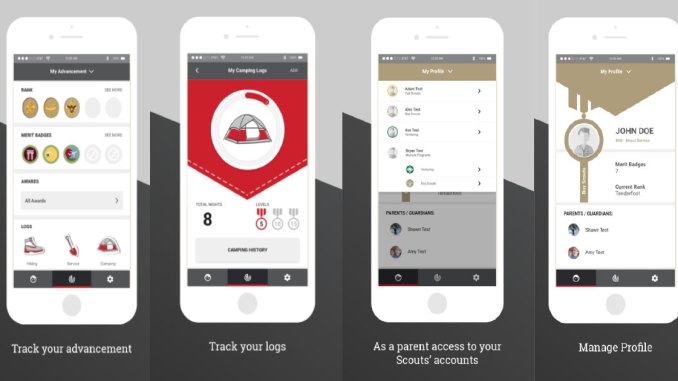 The Scouting app, developed by the Boy Scouts of America, allows youth members and their parents to view and track advancement within Cub Scouting, ScoutsBSA and Venturing. It’s free and available on iOS and Android devices. The Scouting app connects to Scoutbook.com to sync existing advancement data. Because this information is stored on your device, you can use the Scouting app offline. That means parents and youth (13 and older) can access their advancement data anywhere, at any time. After downloading the Scouting app, parents and youth use their Scoutbook.com credentials to login.
The Scouting app, developed by the Boy Scouts of America, allows youth members and their parents to view and track advancement within Cub Scouting, ScoutsBSA and Venturing. It’s free and available on iOS and Android devices. The Scouting app connects to Scoutbook.com to sync existing advancement data. Because this information is stored on your device, you can use the Scouting app offline. That means parents and youth (13 and older) can access their advancement data anywhere, at any time. After downloading the Scouting app, parents and youth use their Scoutbook.com credentials to login.
Unit Resources
Eagle Scout Resources
- Eagle Scout Rank Application
- National Eagle Scout Association Membership Application
- Spirit of the Eagle Award Application
- Eagle Scout Service Project Workbook
- Quivira Council Eagle Scout Rank Advancement Guide
- Explanation of Eagle Character Reference Letter
- Eagle Sample Envelope
- Eagle Character Reference Letter Sample
- Virtual Board of Review Guidelines
Please note- there is an update from National BSA on COVID-19 FAQ’s as of January 14, 2021.
For full details regarding the Eagle Scout Rank process please visit the Boy Scouts of America National website by clicking HERE.
Awards
Scouts are recognized and rewarded for each achievement, which helps them gain self-confidence. The steps in the advancement system help a Scout grow in self-reliance and in the ability to help others.
Awards Central is where the most up-to-date information about BSA-related awards may be found, including award applications and nomination forms.
